Create Stunning Content: Top 7 Video Editor Apps to Transform Your Footage
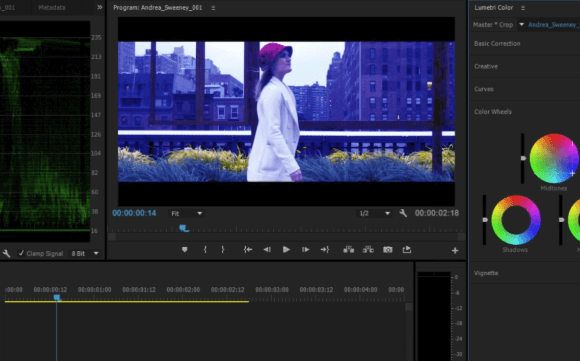
Video content has become a powerful tool for communication, storytelling, and marketing in today’s digital age. From personal vlogs to professional cinematic projects, the demand for high-quality video editors has skyrocketed. Whether you’re a beginner exploring creative ideas or a professional seeking advanced features, the right video editing app can make all the difference.
In this guide, we explore the top 7 video editor apps that will elevate your content, along with their standout features, best use cases, and why they are loved by creators worldwide.
The Rise of Video Content Creation
The digital revolution has made video the most consumed content format. Platforms like YouTube, Instagram, and TikTok are thriving due to engaging visual content. In this context, video editing has transformed from a niche skill into an essential capability for creators.
Why Choosing the Right Video Editor Matters
With hundreds of options available, selecting a video editing app tailored to your needs can save you time, enhance your creativity, and ensure your content stands out.
1. Adobe Premiere Pro: The Gold Standard
Features and Capabilities
Adobe Premiere Pro is a powerhouse used by Hollywood professionals and YouTubers alike. It offers:
- Multi-cam editing.
- Seamless integration with Adobe Creative Cloud.
- Advanced audio and video effects.
Best Use Cases
Perfect for documentaries, cinematic projects, and professional-level edits, Adobe Premiere Pro is unparalleled in versatility and precision.
See also: 5 Innovative Gaming Apps That Redefine Entertainment
2. Final Cut Pro: Apple’s Editing Masterpiece
Exclusive Features for Mac Users
Final Cut Pro is tailored for macOS and delivers exceptional performance with:
- Magnetic timelines for smooth editing.
- Optimized processing for Apple hardware.
- Advanced motion graphics.
Professional-Grade Edits
It’s ideal for filmmakers, editors, and content creators who prefer a Mac-based ecosystem.
3. DaVinci Resolve: Comprehensive Free Editor
Advanced Color Grading Options
DaVinci Resolve stands out with its:
- Industry-leading color correction tools.
- Fusion visual effects.
Why It’s a Favorite for Filmmakers
Its free version is feature-rich, making it an excellent choice for creators looking to produce high-quality content without spending a fortune.
4. Filmora: User-Friendly Interface
Ideal for Beginners
Filmora is renowned for its intuitive drag-and-drop interface and offers:
- Pre-set effects and transitions.
- Built-in screen recording.
Key Features for Social Media Enthusiasts
With templates designed for Instagram and YouTube, Filmora simplifies editing for online platforms.
5. iMovie: Simple Yet Effective
Apple’s Free Solution for Basic Editing
iMovie is pre-installed on macOS and iOS devices, featuring:
- Straightforward editing tools.
- High-quality 4K video support.
Easy Sharing Options
Direct export to social media makes iMovie a go-to for amateur editors.
6. CapCut: Mobile Editing Made Easy
Best for TikTok and Reels
CapCut, developed by ByteDance, is a mobile-friendly editor offering:
- Quick trimming and splicing.
- AI-driven effects.
Popular Templates and Filters
Creators love its trending filters and templates, optimized for short video content.
7. InShot: Versatility in Mobile Editing
Seamless Workflow for Short Clips
InShot’s all-in-one platform enables:
- Quick edits for Instagram Stories and Reels.
- Layered audio tracks and effects.
Adding Music, Text, and Transitions
Its library of royalty-free music and easy text animations make it a favorite among influencers.
Comparison Table
| App Name | Platform | Best Feature | Ideal User |
|---|---|---|---|
| Adobe Premiere Pro | Windows, macOS | Professional-grade tools | Filmmakers, YouTubers |
| Final Cut Pro | macOS | Magnetic timelines | Mac enthusiasts |
| DaVinci Resolve | Windows, macOS | Color grading | Indie filmmakers |
| Filmora | All Platforms | Intuitive interface | Beginners |
| iMovie | macOS, iOS | Pre-installed ease | Casual creators |
| CapCut | iOS, Android | AI-driven templates | TikTok creators |
| InShot | iOS, Android | Versatile editing | Social media influencers |
How to Choose the Best App for Your Needs
- Identify Your Purpose: Are you editing for professional output or casual social media posts?
- Budget Constraints: Some apps, like iMovie and DaVinci Resolve, are free yet powerful.
- Ease of Use: Beginners may prefer apps with simpler interfaces, like Filmora or InShot.
Essential Features to Look For
- Cross-Platform Compatibility.
- AI-powered Features.
- Pre-set Templates for Speed.
- High-Quality Export Options.
Unlock Your Creative Potential
With these top 7 video editor apps, you can unleash your creativity and craft stunning visuals that captivate your audience. Whether you’re creating cinematic masterpieces or engaging TikTok clips, these tools are your gateway to success.
FAQs
1. What’s the best free video editor app?
DaVinci Resolve and iMovie are top choices for free video editing.
2. Can beginners use professional video editors?
Absolutely! Apps like Filmora and Adobe Premiere Pro offer beginner-friendly tutorials.
3. Which app is best for social media editing?
CapCut and InShot are ideal for quick edits and trendy effects.
4. Do mobile video editors provide good quality?
Yes, apps like CapCut and InShot deliver excellent results for mobile editing.
5. How can I improve my video editing skills?
Practice regularly, watch tutorials, and explore advanced features within your app of choice.
6. Are there any AI-powered video editing apps?
Yes, CapCut and Adobe Premiere Pro incorporate AI features for automated editing.




